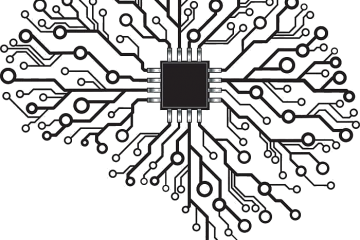3D modeling is an enormously useful method for investigating relationships among surface and subsurface data, and searching for new valuable insights. From shovel to mine, geology to geochemistry and geophysics, visualizing the correlations among data support the innovation and discovery required for effective exploration and decision making.
However, several companies that provide desktop 3D software for the geoscience community- such as Leapfrog3D, Rockworks, and Micromine- have a lock on the industry due to the requirements of the geology / mining / exploration / environmental industries specialized needs.
Exclusivity in the mining-company-software works equates to big dollars and heavy restrictions: Windows-only machines, feature-based pricing, ~$5K/month per license, and limited file types. While prices and restrictions like these may be tenable for larger companies, smaller consulting firms, individuals, academics, and non Windows users find themselves with a barrier to entry for 3D modeling.
Not anymore.
There’s an excellent solution: Blender3D, an open-source 3D modeling program that has been used by the gaming industry for over a decade. This software is highly-functional, professional, high resolution, and free to use. While not geared toward the geosciences, a few add-ons extend the functionality of Blender3D to the GIS world that opens up an entire 3D platform containing powerful tools that enable any geoscientist to play in the 3D software space.
To facilitate the use of Blender3D for the geosciences, Ethos created the following slide deck of ‘How-To’ to help first time users of Blender3D and anyone interested in expanding on their 3D GIS skillset navigate a handful of the most common import and use cases in our industry.
6 Reasons to Use Blender3D (instead of LeapFrog 3D, Minesite, other software programs):
- Availability: Win/Mac/Linux
- Free
- Open Source
- GIS Add-ons, Support & Community
- File Format Support
- Stable
- All-In-One
1. Availability: Windows, Mac and Linux
Blender3D is available for Windows, Mac and Linux operating system. No longer is 3D software dependent upon a specific operating system. Downloading the software is simple, browse over to their website and select the version of your choice. Once downloaded, you have immediate access to the entire suite of 3D tools and capabilities.
2. Cost: FREE
Blender 3D is completely free to download and use; it’s available to everyone. Unlike other software, Blender is licensed under the General Public License (GPL), which means you can download it, modify it, and use it for commercial purposes. This is one of Blender’s main draws for both professionals and amateurs alike. Most software containing Blender’s functionality, like LeapFrog3D and Micromine have a monthly subscriptions relating to feature functionality, or require you to purchase a perpetual license.
3. Open Source
What is Open Source? “Open source” designates a broader set of values: open exchange, collaborative participation, transparency, meritocracy, and community-oriented development. Open source software is software with source code that anyone can inspect, modify, and enhance.
Blender is open source, allowing you to use and modify the program however you like. This is huge for the 3D community because the software is developed in response to growing demands and evolving use cases- incorporating processes and workflows in the fast-paced technology advancements pushed by the gaming and digital art world.
4. GIS Add-ons, Support & Community
Because of its open-sourced code base, Blender is extensible; extensions and plugins that grow the feature set of the software- ‘Add-Ons’ in Blender3D speak- are possible through an interactive Python console. Blender supports users to use the rapidly expanding user base of the popular Python scripting code, which allows users to create custom and specialized tools. This leads to new features and the development of quick, specialized workflows, such as importing drill data and creating resource models- two common and fundamental actions in the geology, mining and exploration industry.
Have a question on how to do something in Blender? Just go to a web search! With such a large community of users, there are endless videos and how-to advice online to help you discover and develop a solution to your needs.
5. File Format Support
Compatibility with a variety of GIS data types is important. QGIS and ArcGIS users alike are used to the common formats of Shapefiles; while 3D users in the gaming and art world commonly use OBJ files; and the new 3D web standard for interactive objects is the GLTF.
Blender can be used to work on all of these, and more. The file formats supported are extensive, and include most 3D objects, images, video, and sound. Here are several of the most important:
- 3D objects: Blender, FBX, OBJ, ABC, PLY, STL, GLTF, X3D, DXF
- Image files: JPG, PNG, HDRI, BNP, RGB, JP2, TGA, CIN, DPX, EXR, HDR, TIFF
- Videos: FFmpeg, MOV, MP4
- Audio: AAC, MP3, OGG, PCM
The most common for the geosciences industry are shown in bold above. While Blender may not natively support all file formats, there’s almost always an add-on that can extend its use.
6. Stable
There’s nothing worse than working intensely on a project, then losing your work due to an software crash. (Read: ArcGIS users!!!) Blender, being very slim and supported by a larger community of developers, has greater stability than most other software.
The stability is partly due to the constant updates to Blender’s source code; bugs or glitches are often quickly realized and patched, helping prevent continuous crashes.
Although one of the safest methods to keep your work safe is to constantly save your project, with Blender, you won’t have to feel as worried about potential crashes. If any issues arise, you can report them to the developers so that they can work to resolve them.
7. All-in-One
Dream up anything you’d like: Blender3D is highly capable for nearly any use case and has an incredibly rich set of features. Huge companies such as Google, Ubisoft, and Unreal provide both funding and support for Blender3D, which helps maintain and grow the functionality of the software for many common use cases.
Alongside the base software and expansive collection of add-ons, you can do everything in Blender3D. Visualizing shapefiles, coloring data by attribute, 2D-3D views, 3D modeling, fly-by animations, labeling and annotation, applying real-life rock textures and colors to your geology, and exporting high resolution images and videos- there is very little need for any other software!
At Ethos, we use a combination of cloud-based servers, QGIS for 2D and in-depth data manipulation, and Blender3D for 3D interaction, resource and target modeling for most of our and our clients’ projects.
The rich feature set, endless extensibility of the software, mainstream support and use among the gaming and art communities, and expanding adoption within the geoscience industry are all excellent reasons to ditch your expensive software and join a world-wide community of 3D users today!